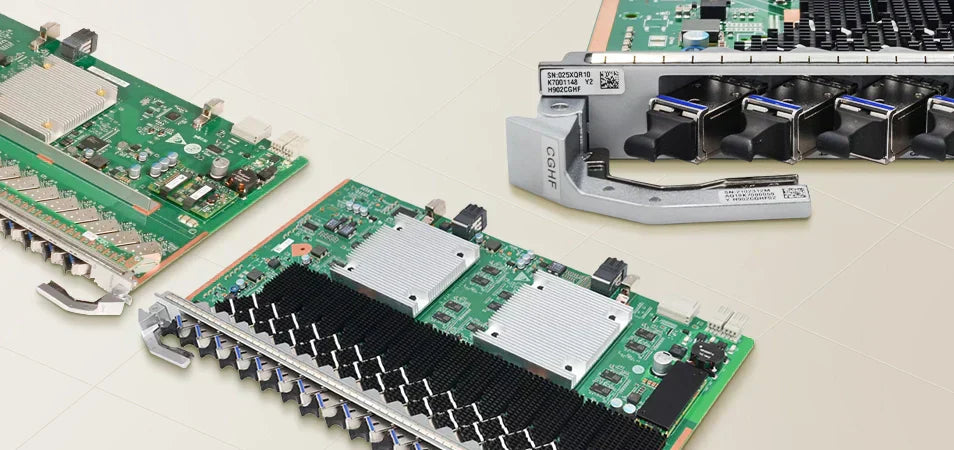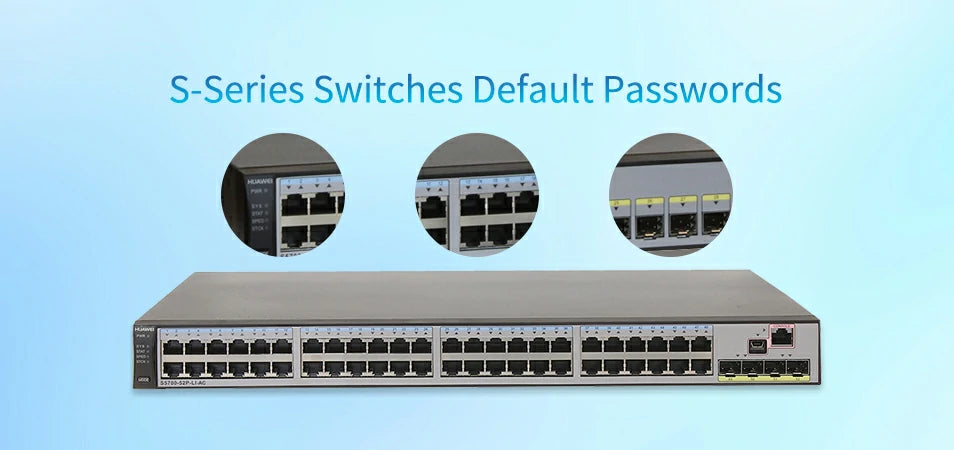 Which Default Passwords Are Used on Huawei S Series switches?
22 Oct, 2025. Posted by:XPONSHOP
Which Default Passwords Are Used on Huawei S Series switches?
22 Oct, 2025. Posted by:XPONSHOP
 Comments
Comments
Most Views Posts
FTTH Network Based on GPON
2025-10-22 09:06:07
Huawei S Series Switches Stack Guide—Version and Model Requirements
2025-10-22 09:03:46
FAQ: What is Huawei FTTR for Home?
2025-10-22 08:58:30
How to Configure the INTERNET WAN of Huawei ONT on MA5800-X17?
2025-10-22 09:00:39
What Is Maximum Transmission Unit (MTU)?
2025-11-12 10:55:12
Popular Posts
How to configure Wi-Fi services through the NMS?
2025-10-22 09:11:04
Decoding the Barcode and Serial Number (SN) on OSN 8800 Boards
2025-10-22 09:06:53
Exploring the Basics of EDFA
2025-10-22 09:05:17
GPON ONT OMCI vs TR069 vs U2000 vs XML
2025-10-22 09:02:57
Exploring OSN 9800 RTU license
2025-10-22 09:05:27
Random Posts
GPON ONT Management Ways: OMCI, TR069, U2000 or XML?
2025-10-22 09:04:07
Common FAQs About Huawei MA5800 OLT
2025-10-22 08:47:02
Exploring the Basics of EDFA
2025-10-22 09:05:17
What is the difference between ONU and ONT?
2025-10-22 08:48:38
iMaster NCE-FAN Troubleshooting—Huawei OLT Cannot Be Added to iMaster NCE
2025-10-22 08:59:55
Recent Posts
What Is Maximum Transmission Unit (MTU)?
2025-11-12 10:55:12
Reasonable Split Ratios for Huawei OLT Service Board i.e. GPFD/GPHF/CGHF/CSHF
2025-10-25 16:27:59
Difference between 5G and Wi-Fi 6
2025-10-23 09:07:54
How to configure Wi-Fi services through the NMS?
2025-10-22 09:11:04
Unlocking ME60 NAT- What You Need to Know
2025-10-22 09:07:50
About
XponShop blog describes some basics for Huawei / ZTE /
Nokia / FiberHome GPON OLT, ONT, SFP, and Site Power...
such as configurations, issue troubleshooting, knowledge
sharing, and keeps updating.
Recent posts
Products from the blog