 Common FAQs About Huawei MA5800 OLT
22 Oct, 2025. Posted by:XPONSHOP
Common FAQs About Huawei MA5800 OLT
22 Oct, 2025. Posted by:XPONSHOP
Most Views Posts
The ONT Configuration Status Fails on Huawei MA5608T
2025-10-22 08:59:33
How to Check HG8247H5 CATV Port Status on Huawei OLT?
2025-10-22 09:06:44
How to Configure Multicast GPON ONT
2025-10-22 08:41:02
What's the Difference between PoE, PoE+, and PoE++ on Huawei Switch?
2025-10-22 09:05:34
What is 10G PON ONTs?
2025-09-25 11:55:32
Popular Posts
GPON ONT OMCI vs TR069 vs U2000 vs XML
2025-10-22 09:02:57
Why Can't Some Devices Connect to 2.4G/5G WiFi?
2025-10-19 20:54:06
Multiplexing in PON networks
2025-10-22 09:05:53
Step Guide: How Do I Download&Activate Huawei Switch License?
2025-10-22 09:05:05
Huawei S Series Switches Stack Guide—Version and Model Requirements
2025-10-22 09:03:46
Random Posts
iMaster OmniSight-T License Troubleshooting— OSN1800 Lack of License
2025-10-22 09:03:57
Difference between LAN, MAN, and WAN
2025-10-22 09:00:47
Exploring the Basics of EDFA
2025-10-22 09:05:17
What is the difference between ONU and ONT?
2025-10-22 08:48:38
FAQ: What is Huawei FTTR for Home?
2025-10-22 08:58:30
Recent Posts
How to Configure and Manage Rogue ONU Detection on ZTE ZXA10 C3XX
2025-11-28 14:12:39
What are MTU and Jumbo Frame?
2025-11-28 13:51:53
Reasonable Split Ratios for Huawei OLT Service Board i.e. GPFD/GPHF/CGHF/CSHF
2025-11-26 09:03:18
Difference between 5G and Wi-Fi 6
2025-10-23 09:07:54
How to configure Wi-Fi services through the NMS?
2025-10-22 09:11:04
About
XponShop blog describes some basics for Huawei / ZTE /
Nokia / FiberHome GPON OLT, ONT, SFP, and Site Power...
such as configurations, issue troubleshooting, knowledge
sharing, and keeps updating.
Recent posts
Products from the blog

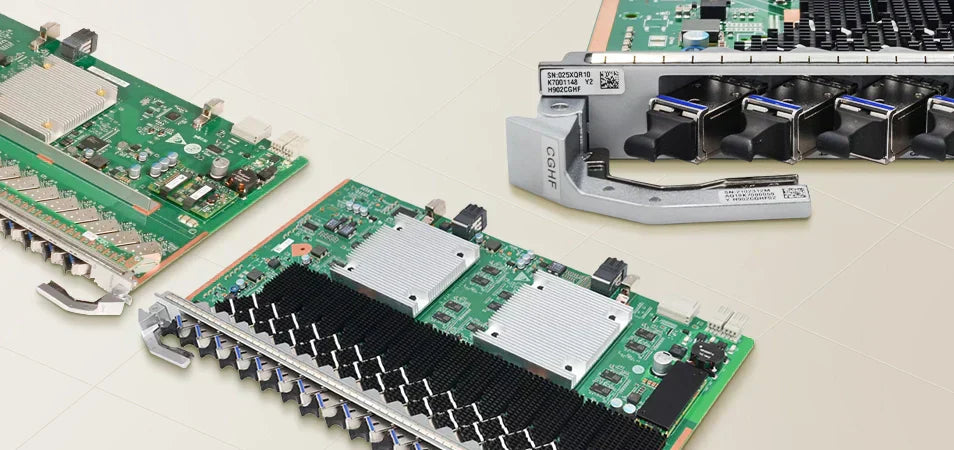

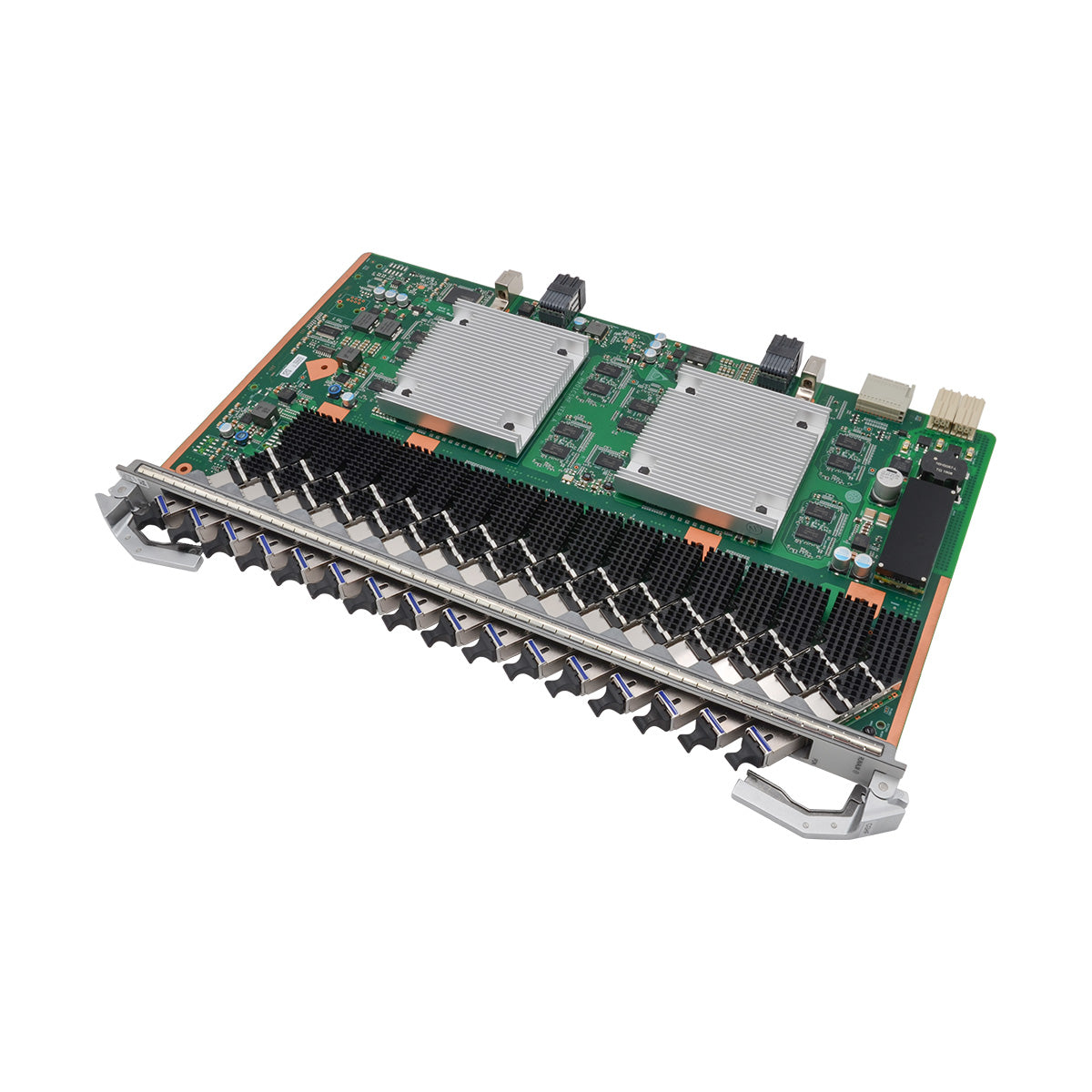
This blog provides principle-related and operation-related FAQs for Huawei MA5800 OLT.
Q1: Are the default user name and password of the MA5800 the same as those of the MA5600T?
A1: the MA5800 are root and admin123. The default user name and password of the MA5600T are changed from root and admin to root and admin123 from V800R017C00. To enhance security, you are advised to change the password upon your first login.
Q2: Does the MA5800 support active/standby mode?
A2: The MA5800 does not support active/standby mode, but only load sharing mode. The MA5800 has a distributed architecture. When two control boards are configured, the active and standby control boards carry services at the same time to effectively utilize the bandwidth of two control boards.
The control modules of two control boards always work in active/standby mode. If the control module of a control board is in the active state, this board is an active control board; if the control module of a control board is in the standby state, this board is a standby control board. When abnormalities such as faults or reset occur in the control module of the active control board, services on the active control board are automatically switched over to the control module of the standby control board, to ensure that the functions of control boards and relevant services are not interrupted.
The switching modules of two control boards always work in load sharing mode, and the maximum switching bandwidth of the system is the maximum switching capacity of two control boards. When one control board is removed, or the switching module of one control board is faulty, traffic of the faulty control board is automatically switched over to the other control board. The maximum switching bandwidth of the system is the maximum switching capacity of one control board.
The protection between the active and standby control boards.
The protection between the ports on the active and standby control boards.
The protection between the aggregation groups on the active and standby control boards.
Q3: Can the MA5800 10G PON board work with the GPON ONU?
A3: 10G GPON board can not work with the GPON ONU. Therefore, the services of the GPON ONU cannot be migrated to the 10G GPON port. But you can buy GPON and 10G GPON combo boards such as CGHF that work with the GPON ONU and XGPON ONU.
Q4: How to switch 10GE upstream transmission to GE upstream transmission of the upstream port on the MA5800?
A4: On the MA5800, both the control board and the upstream board can be used for 10GE/GE upstream transmission. By default, the device uses 10GE for upstream transmission. You can set the upstream port by running speed command. To avoid communication failures, the rate of the upstream port must be the same as that of the port on the interconnected device.
Q5: Can the power distribution box on the live network be installed on the MA5800 that is placed in the cabinet housing the MA5600T?
A5: The power consumption is limited. When both MA5600T and MA5800 are installed in the same cabinet, service boards are configured according to the remaining power supply of the entire cabinet.
If any OLT deployment tech questions, please contact our XponShop team by e-mail at sales@xponshop.com