 ETP4830-A1 SMU Monitor Module Introduction
22 Oct, 2025. Posted by:XPONSHOP
ETP4830-A1 SMU Monitor Module Introduction
22 Oct, 2025. Posted by:XPONSHOP
Most Views Posts
How to Configure the INTERNET WAN of Huawei ONT on MA5800-X17?
2025-10-22 09:00:39
iMaster OmniSight-T License Troubleshooting— OSN1800 Lack of License
2025-10-22 09:03:57
Which Default Passwords Are Used on Huawei S Series switches?
2025-10-22 09:02:34
How to Remotely Login to the ONT Web Page?
2025-10-22 08:42:34
Reasonable Split Ratios for Huawei OLT Service Board i.e. GPFD/GPHF/CGHF/CSHF
2025-11-26 09:03:18
Popular Posts
How to Login to NE8000 M Series Router?
2025-10-22 09:04:55
How to Enable Remote Access on Huawei ONT
2025-10-22 08:49:07
Troubleshooting | After EG8145X6 ONT Restart, It Loses the Configuration.
2025-10-22 09:07:00
What's the Difference between PoE, PoE+, and PoE++ on Huawei Switch?
2025-10-22 09:05:34
Decoding the Barcode and Serial Number (SN) on OSN 8800 Boards
2025-10-22 09:06:53
Random Posts
Exploring OSN 9800 RTU license
2025-10-22 09:05:27
The ONT Configuration Status Fails on Huawei MA5608T
2025-10-22 08:59:33
What is 10G PON ONTs?
2025-09-25 11:55:32
Differences Between XGPON and XGSPON?
2025-10-22 09:06:17
Step Guide: How Do I Download&Activate Huawei Switch License?
2025-10-22 09:05:05
Recent Posts
How to Configure and Manage Rogue ONU Detection on ZTE ZXA10 C3XX
2025-11-28 14:12:39
What are MTU and Jumbo Frame?
2025-11-28 13:51:53
Reasonable Split Ratios for Huawei OLT Service Board i.e. GPFD/GPHF/CGHF/CSHF
2025-11-26 09:03:18
Difference between 5G and Wi-Fi 6
2025-10-23 09:07:54
How to configure Wi-Fi services through the NMS?
2025-10-22 09:11:04
About
XponShop blog describes some basics for Huawei / ZTE /
Nokia / FiberHome GPON OLT, ONT, SFP, and Site Power...
such as configurations, issue troubleshooting, knowledge
sharing, and keeps updating.
Recent posts
Products from the blog
 Huawei ETP4830-A1 AC/DC Power
Bulk Inquiry
Huawei ETP4830-A1 AC/DC Power
Bulk Inquiry
 Huawei SMU01A Monitor
Bulk Inquiry
Huawei SMU01A Monitor
Bulk Inquiry
 Huawei SMU01B Monitor
Bulk Inquiry
Huawei SMU01B Monitor
Bulk Inquiry
 Huawei SMU01C Monitor
Bulk Inquiry
Huawei SMU01C Monitor
Bulk Inquiry
 Huawei ETP4830-A1 AC/DC Power
Bulk Inquiry
Huawei ETP4830-A1 AC/DC Power
Bulk Inquiry
 Huawei SMU01A Monitor
Bulk Inquiry
Huawei SMU01A Monitor
Bulk Inquiry
 Huawei SMU01B Monitor
Bulk Inquiry
Huawei SMU01B Monitor
Bulk Inquiry
 Huawei SMU01C Monitor
Bulk Inquiry
Huawei SMU01C Monitor
Bulk Inquiry

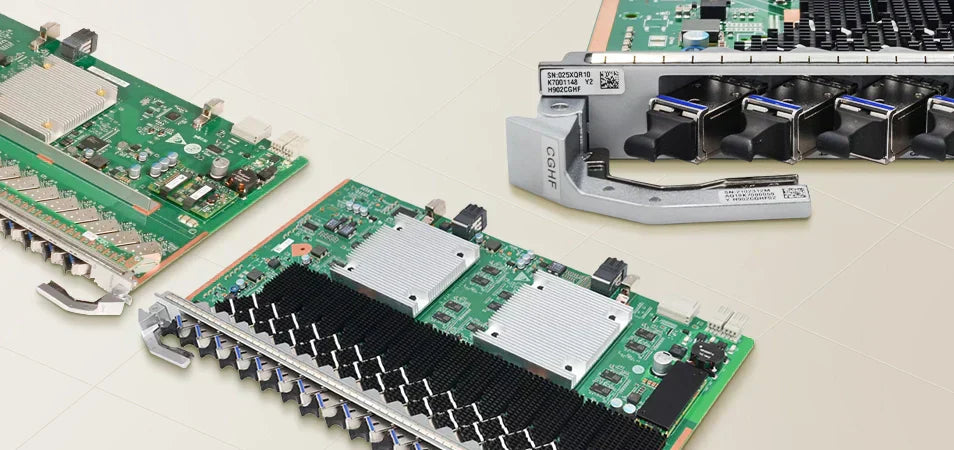
SMU Monitor Module are used on ETP4830-A1 to monitor the operating status of each component in the power system in real time and performs appropriate intelligent control. When detecting a fault, the SMU generates an alarm. ETP4830-A1 has three types of SMU Monitor Module—SMU01A, SMU01B and SMU01C.
Below shows the conceptual diagram of ETP4830-A1:
AC power enters rectifiers through the AC power distribution unit (PDU). The rectifiers convert the AC power input into -48 V DC power output, which is directed by the DC PDU to DC loads along different routes.
When the AC power is normal, rectifiers power DC loads and charge batteries. When the AC power is absent, rectifiers stop working and batteries start to power loads. After the AC power resumes, rectifiers power DC loads and charge batteries again.
The SMU01A communicates with Huawei Network Ecosystem (NetEco) and third-party network management systems (NMSs) over various security protocols, such as the Simple Network Management Protocol (SNMP) and Hypertext Transfer Protocol Secure (HTTPS), featuring flexible networking. It provides WebUI and implements remote unattended management.
Connecting the Communications Cable
Connect a communications cable to the COM port on the SMU01A when you use the Web UI, NetEco, or SNMP to remotely manage the power supply system, as shown in figure below:
The SMU01B supports Huawei master/slave protocols and access network point-to-point protocols, which allows Huawei access network communications equipment to connect to the U2000.
Connecting a Communications Cable to the SMU01B
Connect the COM port on the SMU01B to the corresponding serial port on the Huawei access network communications equipment using a communications cable when you use the U2000 network management system to remotely manage the power supply system, as shown in figure below: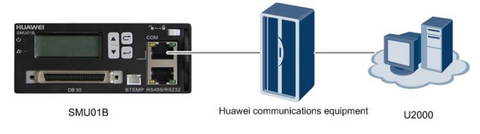
SMU01C Monitor Module supports 2 digital input, 4 dry contact; supports RS232/485 Communication port.