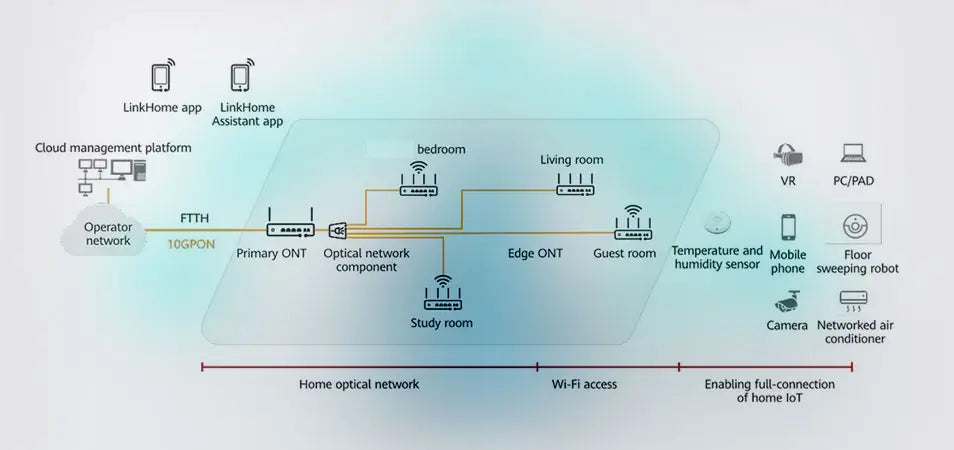 FAQ: What is Huawei FTTR for Home?
22 Oct, 2025. Posted by:XPONSHOP
FAQ: What is Huawei FTTR for Home?
22 Oct, 2025. Posted by:XPONSHOP
Most Views Posts
How to Configure and Manage Rogue ONU Detection on ZTE ZXA10 C3XX
2025-11-28 14:12:39
FTTH Network Based on GPON
2025-10-22 09:06:07
iMaster NCE-FAN Troubleshooting—Huawei OLT Cannot Be Added to iMaster NCE
2025-10-22 08:59:55
The Potential of WDM-PON
2025-10-22 09:02:46
Which Default Passwords Are Used on Huawei S Series switches?
2025-10-22 09:02:34
Popular Posts
How to Check HG8247H5 CATV Port Status on Huawei OLT?
2025-10-22 09:06:44
WLAN AP License Usage Guide
2025-10-22 09:03:17
Upgrading Huawei AC Device via the Web Platform
2025-10-22 09:07:35
iMaster OmniSight-T License Troubleshooting— OSN1800 Lack of License
2025-10-22 09:03:57
Deploy Huawei FTTR Network: Fiber to The Room Solution
2025-10-22 08:58:18
Random Posts
Unlocking ME60 NAT- What You Need to Know
2025-10-22 09:07:50
iMaster NCE-FAN Troubleshooting—Huawei OLT Cannot Be Added to iMaster NCE
2025-10-22 08:59:55
Exploring the Basics of EDFA
2025-10-22 09:05:17
Basics of DHCP Protocol
2025-10-22 09:00:06
How to configure Wi-Fi services through the NMS?
2025-10-22 09:11:04
Recent Posts
How to Configure and Manage Rogue ONU Detection on ZTE ZXA10 C3XX
2025-11-28 14:12:39
What are MTU and Jumbo Frame?
2025-11-28 13:51:53
Reasonable Split Ratios for Huawei OLT Service Board i.e. GPFD/GPHF/CGHF/CSHF
2025-11-26 09:03:18
Difference between 5G and Wi-Fi 6
2025-10-23 09:07:54
How to configure Wi-Fi services through the NMS?
2025-10-22 09:11:04
About
XponShop blog describes some basics for Huawei / ZTE /
Nokia / FiberHome GPON OLT, ONT, SFP, and Site Power...
such as configurations, issue troubleshooting, knowledge
sharing, and keeps updating.
Recent posts
Products from the blog

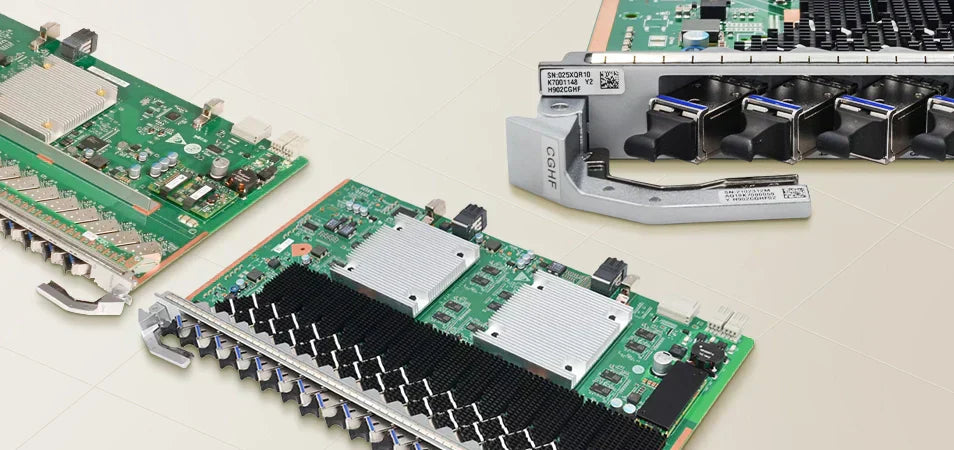
Do you have the following problems about FTTR for Home? For example:
What Access Scenarios Does FTTR Support?
Can an FTTR Network Be Connected with a Router?
How to Connect to an IPTV STB After the FTTR Is Installed?
Will the Wi-Fi Performance Be Affected if an FTTR Device Feels Hot?
Q1: What Access Scenarios Does FTTR Support?
A1:
The Huawei FTTR for home solution applies only to home broadband scenarios, such as common residential buildings or multi-story villas. In densely populated scenarios such as enterprises, hotels, and Internet cafes, the Huawei FTTR for SME solution is recommended.
Note: If the number of connected devices exceeds the specifications and the devices access the Internet concurrently, even the Huawei FTTR for home solution may encounter problems such as bandwidth limitation and preemption, causing problems such as frame freezing, slow access, access failure, or disconnection.
Q2: Can an FTTR Network Be Connected with a Router?
A2:
After the FTTR is installed, it is not recommended to connect a third-party router to the FTTR. The reasons are as follows:
1. The highlights of FTTR are that one network covers the entire house, devices on the network are interconnected, and users are not interrupted when roaming. After a third-party router is connected to FTTR devices, the third-party router cannot form a network with the devices. As a result, association and roaming are not supported.
2. Router Wi-Fi will introduce Wi-Fi interference, affecting FTTR Wi-Fi quality and stability.
3. The default IP address of the third-party router may be in the same network segment as the IP addresses of FTTR devices, causing IP address conflicts and affecting user experience.
Q3: How to Connect to an IPTV STB After the FTTR Is Installed?
A3:
Both the master and slave FTTR units support the access by an IPTV STB. The procedure is as follows:
1. Master FTTR unit: Connect the STB to the IPTV LAN port of the master FTTR unit. No configuration is required.
2. Slave FTTR unit: You need to configure parameters on the LAN Port Multi-service page on the WebUI, and then select PON1 to automatically extend the IPTV service to all slave FTTR units cascaded through fibers. In this way, the slave FTTR units are connected to the STB.
Q4: Will the Wi-Fi Performance Be Affected if an FTTR Device Feels Hot?
A4:
1. It is recommended that the devices be placed in a well-ventilated indoor environment. Do not stack the devices.
2. As long as the ambient temperature ranges from 0°C to 40°C, the device will feel hot when you touch it, but the Wi-Fi performance will not be affected.
If you have more questions about FTTR, please email us at sales@xponshop.com