 How to configurate Huawei Switch Rate Limiting from Different VLANs
22 Oct, 2025. Posted by:XPONSHOP
How to configurate Huawei Switch Rate Limiting from Different VLANs
22 Oct, 2025. Posted by:XPONSHOP
Most Views Posts
SFP V.S. SFP+ Module Difference
2025-10-22 08:59:43
Huawei CurbPON Solution
2025-10-22 09:03:07
Troubleshoot FTTH IPTV Service Failure
2025-10-22 08:47:47
How to Enable Remote Access on Huawei ONT
2025-10-22 08:49:07
How to Configurate Telnet Login for Huawei Switch?
2025-10-22 09:06:36
Popular Posts
What is 10G PON ONTs?
2025-09-25 11:55:32
Unlocking ME60 NAT- What You Need to Know
2025-10-22 09:07:50
FAQ: What is Huawei FTTR for Home?
2025-10-22 08:58:30
Difference between LAN, MAN, and WAN
2025-10-22 09:00:47
Huawei CurbPON Solution
2025-10-22 09:03:07
Random Posts
Difference between 5G and Wi-Fi 6
2025-10-23 09:07:54
OSN 500 Optical Interface Can Be Plugged with STM-1/4 Module Randomly?
2025-10-22 09:04:20
FAQ: What is Huawei FTTR for Home?
2025-10-22 08:58:30
What are MTU and Jumbo Frame?
2025-11-28 13:51:53
How to Remotely Login to the ONT Web Page?
2025-10-22 08:42:34
Recent Posts
How to Configure and Manage Rogue ONU Detection on ZTE ZXA10 C3XX
2025-11-28 14:12:39
What are MTU and Jumbo Frame?
2025-11-28 13:51:53
Reasonable Split Ratios for Huawei OLT Service Board i.e. GPFD/GPHF/CGHF/CSHF
2025-11-26 09:03:18
Difference between 5G and Wi-Fi 6
2025-10-23 09:07:54
How to configure Wi-Fi services through the NMS?
2025-10-22 09:11:04
About
XponShop blog describes some basics for Huawei / ZTE /
Nokia / FiberHome GPON OLT, ONT, SFP, and Site Power...
such as configurations, issue troubleshooting, knowledge
sharing, and keeps updating.
Recent posts
Products from the blog

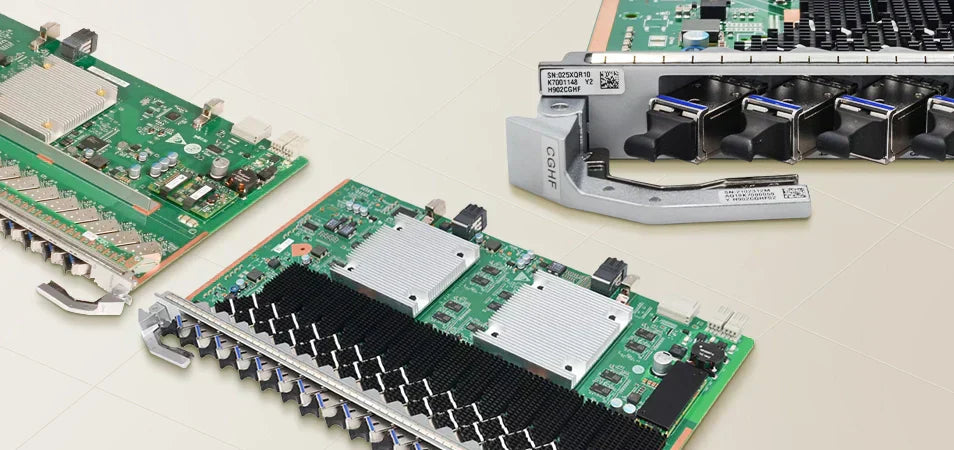
Networking Requirements
Voice, video, and data services are transmitted in VLAN 120, VLAN 110, and VLAN 100 respectively.
Traffic policing needs to be configured on the Huawei Switch to police packets of different services so that traffic is limited within a proper range and bandwidth of each service is guaranteed.
Configuration Roadmap
Create VLANs and configure interfaces so that users can access the Internet through the Switch.
Configure ACLs on the Switch to match services from different VLANs.
Configure ACL-based traffic policing on the Switch to rate-limit packets.
Procedure
Create VLANs and configure interfaces.
# Create VLAN 100, VLAN 110, and VLAN 120 on the Switch.
# Configure GE0/0/1 and GE0/0/2 as trunk interfaces, and add GE0/0/1 and GE0/0/2 to VLAN 100, VLAN 110, and VLAN 120.
Configure ACLs.
# Configure Layer 2 ACLs on the Switch to classify different service flows based on the VLAN ID.
Configure traffic policing.
# Configure traffic policing in the inbound direction of GE0/0/1 on the Switch to rate-limit different packets.
Verify the configuration.
# Check information about ACLs and actions on the interface in the inbound direction.
Configuration Files
Switch configuration file
XPONSHOP can supply Huawei campus switch and data center switch with tech support. If you have switch questions or project inquiry, please email us at sales@xponshop.com