 Step Guide: How Do I Download&Activate Huawei Switch License?
22 Oct, 2025. Posted by:XPONSHOP
Step Guide: How Do I Download&Activate Huawei Switch License?
22 Oct, 2025. Posted by:XPONSHOP
Most Views Posts
How to Check HG8247H5 CATV Port Status on Huawei OLT?
2025-10-22 09:06:44
iMaster NCE-FAN Troubleshooting—Huawei OLT Cannot Be Added to iMaster NCE
2025-10-22 08:59:55
How to configure Wi-Fi services through the NMS?
2025-10-22 09:11:04
ETP4830-A1 SMU Monitor Module Introduction
2025-10-22 09:00:28
SFP V.S. SFP+ Module Difference
2025-10-22 08:59:43
Popular Posts
iMaster NCE-FAN Troubleshooting—Huawei OLT Cannot Be Added to iMaster NCE
2025-10-22 08:59:55
Why Can't Some Devices Connect to 2.4G/5G WiFi?
2025-10-19 20:54:06
Multiplexing in PON networks
2025-10-22 09:05:53
How to Enable Remote Access on Huawei ONT
2025-10-22 08:49:07
How to Configure Multicast GPON ONT
2025-10-22 08:41:02
Random Posts
What's the Difference between PoE, PoE+, and PoE++ on Huawei Switch?
2025-10-22 09:05:34
How to Configurate Telnet Login for Huawei Switch?
2025-10-22 09:06:36
Which Default Passwords Are Used on Huawei S Series switches?
2025-10-22 09:02:34
OSN 500 Optical Interface Can Be Plugged with STM-1/4 Module Randomly?
2025-10-22 09:04:20
How to configurate Huawei Switch Rate Limiting from Different VLANs
2025-10-22 09:05:44
Recent Posts
How to Configure and Manage Rogue ONU Detection on ZTE ZXA10 C3XX
2025-11-28 14:12:39
What are MTU and Jumbo Frame?
2025-11-28 13:51:53
Reasonable Split Ratios for Huawei OLT Service Board i.e. GPFD/GPHF/CGHF/CSHF
2025-11-26 09:03:18
Difference between 5G and Wi-Fi 6
2025-10-23 09:07:54
How to configure Wi-Fi services through the NMS?
2025-10-22 09:11:04
About
XponShop blog describes some basics for Huawei / ZTE /
Nokia / FiberHome GPON OLT, ONT, SFP, and Site Power...
such as configurations, issue troubleshooting, knowledge
sharing, and keeps updating.
Recent posts
Products from the blog

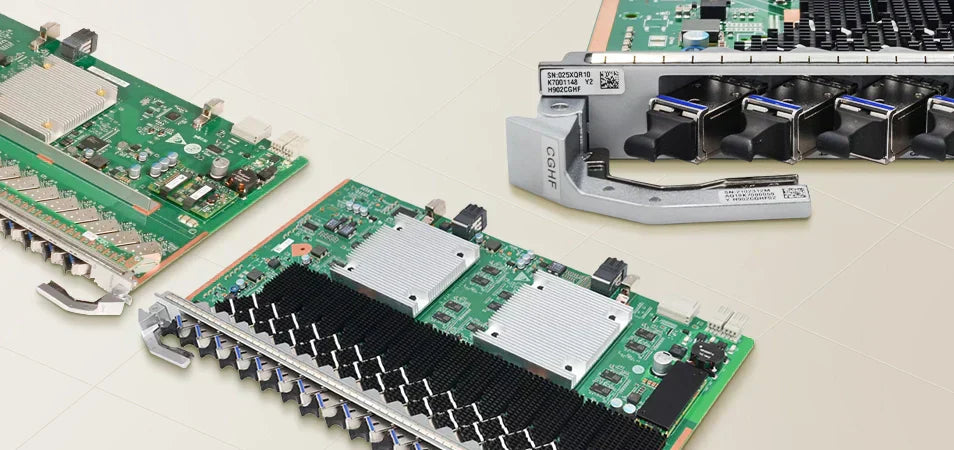
In this blog, we'll walk you through the process of downloading and activating your Huawei switch license, using the example of Huawei 40G to 100G RTU License for S6730-H series switch like S6730-H48X6C and S6730-H24X6C. Please follow below steps:
How to Download SW License File (.dat)
Obtain License File ( called Proof of Entitlement): first, you need to obtain the license file from Huawei or other distribution channels. This proof of Entitlement records the Entitlement ID and Activation Password, which are used to download electronic license key.
This file usually contains information about the license part number, quantity, model, duration and features enabled as below Entitlement Information.
Log in Huawei license download website: https://app.huawei.com/isdp to manage the electronic license file for equipment installation. Then please fill in the activation password on the Entitlement information to click Activate.
NOTE:
1. pls log in to the Huawei Support Portal using your credentials. If you don't have an account, you'll need to create one.
2. if you need Batch Import, you can Download Template to fill in required Password and ESN, then click Batch Import button to upload file.
Next step, its required to enter ESN(Equipment Serial Number). As Huawei license file is for one-time use only on one device, invalid once activated, please do not enter even one wrong letter or number for ESN; otherwise, it will cause unnecessary trouble. So, question is what’s the Huawei switch serial number command?
We propose you input the command #dis esn to get the correct ESN and copy it to the ESN place on the license download website.
Once information is all filled in, you can get the SW license file in dat format, please just download it and upload to Switch, and active it.
How to Activate SW License?
Access Switch Interface: Log in to your Huawei switch using a web browser or terminal interface.
Enter License Management Mode: Once logged in, navigate to the license management section of the switch. This may vary depending on the switch model and firmware version. Look for options related to license activation or management.
Upload License File: In the license management interface, there should be an option to upload the license file you obtained from Huawei. Follow the prompts to locate and upload the file.
Verify License Activation: After uploading the license file, the switch will verify and activate the license. You should receive a confirmation message indicating that the license has been successfully activated.
Restart Switch: In some cases, you may need to restart the switch for the license changes to take effect. Follow any prompts to restart the device if necessary.
Check License Status: Once the switch has restarted, you can check the license status to ensure that it has been activated correctly. This information is typically available in the license management interface.
Additional Configuration: Depending on the license type and features enabled, you may need to perform additional configuration steps to utilize the licensed features effectively. Refer to the documentation provided by Huawei for guidance on configuring specific features.
How our step guide will help you successfully download and activate the Huawei switch license.
If you encounter any issues during the license download or activation process, you can refer to Huawei switch's documentation or contact us at sales@xponshop.com for assistance. Our professional engineers will be glad to provide you guidance and troubleshooting steps to help you activate your switch license successfully.