 Troubleshooting | After EG8145X6 ONT Restart, It Loses the Configuration.
22 Oct, 2025. Posted by:XPONSHOP
Troubleshooting | After EG8145X6 ONT Restart, It Loses the Configuration.
22 Oct, 2025. Posted by:XPONSHOP
Most Views Posts
How to Configurate Telnet Login for Huawei Switch?
2025-10-22 09:06:36
How to Configure Multicast GPON ONT
2025-10-22 08:41:02
Troubleshoot FTTH IPTV Service Failure
2025-10-22 08:47:47
Decoding the Barcode and Serial Number (SN) on OSN 8800 Boards
2025-10-22 09:06:53
Unlocking ME60 NAT- What You Need to Know
2025-10-22 09:07:50
Popular Posts
Differences Between XGPON and XGSPON?
2025-10-22 09:06:17
Exploring the Basics of EDFA
2025-10-22 09:05:17
How to Configure the INTERNET WAN of Huawei ONT on MA5800-X17?
2025-10-22 09:00:39
Which Default Passwords Are Used on Huawei S Series switches?
2025-10-22 09:02:34
Decoding the Barcode and Serial Number (SN) on OSN 8800 Boards
2025-10-22 09:06:53
Random Posts
How to Configure the INTERNET WAN of Huawei ONT on MA5800-X17?
2025-10-22 09:00:39
How to configurate Huawei Switch Rate Limiting from Different VLANs
2025-10-22 09:05:44
OSN 500 Optical Interface Can Be Plugged with STM-1/4 Module Randomly?
2025-10-22 09:04:20
Exploring the Basics of EDFA
2025-10-22 09:05:17
How to Remotely Login to the ONT Web Page?
2025-10-22 08:42:34
Recent Posts
How to Configure and Manage Rogue ONU Detection on ZTE ZXA10 C3XX
2025-11-28 14:12:39
What are MTU and Jumbo Frame?
2025-11-28 13:51:53
Reasonable Split Ratios for Huawei OLT Service Board i.e. GPFD/GPHF/CGHF/CSHF
2025-11-26 09:03:18
Difference between 5G and Wi-Fi 6
2025-10-23 09:07:54
How to configure Wi-Fi services through the NMS?
2025-10-22 09:11:04
About
XponShop blog describes some basics for Huawei / ZTE /
Nokia / FiberHome GPON OLT, ONT, SFP, and Site Power...
such as configurations, issue troubleshooting, knowledge
sharing, and keeps updating.
Recent posts
Products from the blog
 Huawei EG8145X6 ONT
Bulk Inquiry
Huawei EG8145X6 ONT
Bulk Inquiry
 Huawei EG8145X6 ONT
Bulk Inquiry
Huawei EG8145X6 ONT
Bulk Inquiry

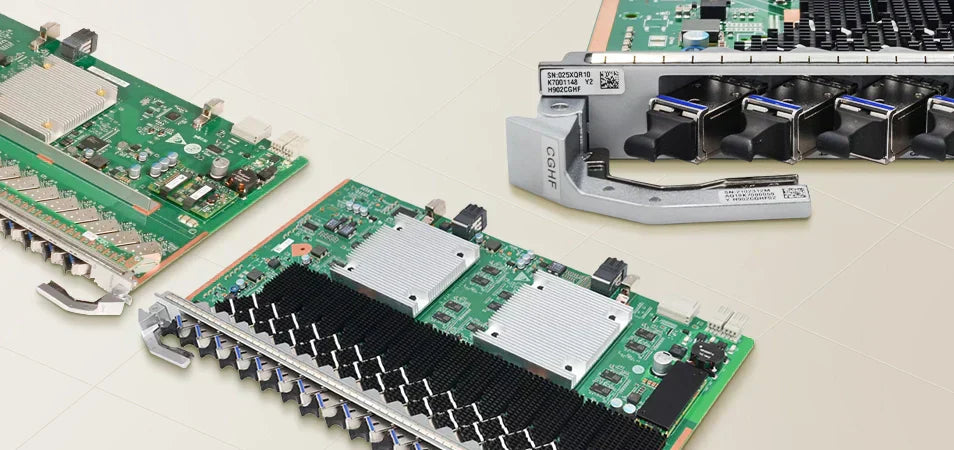
The EG8145X6 ONT is a popular WiFi 6 ONT choice for high-speed fiber-to-the-home (FTTH) connections, which can reach maximum speeds of up to 9.6 Gbps, making it nearly three times faster than WiFi 5. WiFi 6's enhanced speed makes it suitable for data-heavy applications like 4K/8K streaming, VR, and smart home environments with numerous connected devices.
However, in some cases, customer report that their ONT loses its configuration after a restart. This issue can disrupt network settings, causing a loss of connectivity and requiring reconfiguration, which is time-consuming and inconvenient.
The customer reported an error when configuring the ont EG8145X6 and permitting HTTP WAN remote access—when the system restart it loses the configuration, changing access from enable to prohibited.
This blog explains the common causes for configuration loss in the EG8145X6 ONT after a restart and provides step-by-step troubleshooting methods to help you resolve the issue.

Alarm Information
This precaution applies to all ONT versions and models. This issue may occur in the following scenarios:
1. The ONT firewall is disabled or the ONT level is changed to low.
2. The WAN-side access permission of the ONT is enabled.
3. The default ONT login account (password) is not periodically changed according to the ONT security maintenance manual.
4. Unauthorized users initiate network attacks on the Internet
Handling Process
ONT configuration parameters may be modified or other abnormal operations may be performed, affecting user services.
Identification method
Note: If NCE, U2000, or ACS system is used, check the configuration of the NMS through which services are provisioned.
You can determine whether the WAN channel access permission is enabled by using the following methods:
1. Check whether the ONT WAN-side channel access permission is enabled in the U2000 value-added service (general) profile.
2. Check whether the ONT WAN-side channel access permission is enabled in ACS work order parameters.
3. Use the ACS to check whether the ONT WAN-side channel access permission is enabled on the live network.
4. Use the U2000 to check whether the channel access permission is enabled on the ONT WAN side. (This is not recommended because the efficiency is low.)
Root Cause
The customer disables the ONT firewall (or sets the firewall level to low) or enables the ONT WAN access permission using the administrator account on the U2000 or terminal side. The ONT login account and password are not periodically changed according to the ONT Security Maintenance Manual. Other network users obtain the IP address and password of the ONT WAN port, users can log in to the ONT through the network side or initiate burst requests, affecting user services.
Solution
Enable the ONT firewall configuration, disable the ONT WAN channel access permission, and change the administrator login password.
1. On the U2000, NCE or ACS system change the firewall levels of ONTs to customize in batches.
2. Disable the WAN-side channel access permission of ONTs in batches on the U2000, NCE or ACS system.
3. Change the login passwords of ONT administrators in batches on the U2000, NCE or ACS system.
Suggestions
1. A large number of invalid connection requests on the network side may occupy system resources.
2. Unknown vulnerabilities may be attacked.
3. Unauthorized users may modify ONT configurations or perform other abnormal operations after logging in to the device, affecting user services.
Losing configuration settings on the EG8145X6 ONT after a restart can be frustrating, but following these troubleshooting steps should help you resolve the issue. By ensuring configurations are saved correctly, keeping the firmware up to date, securing a stable power supply, checking remote management settings, and verifying hardware status, you can minimize the chances of configuration loss and ensure a stable, reliable network connection.
Common FAQs
Q: How can I tell if my configuration is saved properly?
A: After configuring the ONT, check the “Save” option or equivalent command to confirm that changes are written to flash memory.
Q: Will a firmware update reset my ONT settings?
A: Some firmware updates may reset settings. Always back up configurations before updating the firmware.
Q: Can power surges damage my ONT permanently?
A: Power surges can lead to both temporary and permanent damage. Using a UPS or surge protector is of high quality.
If you need the technical support about ONT issues, please email us at sales@xponshop.com.
END