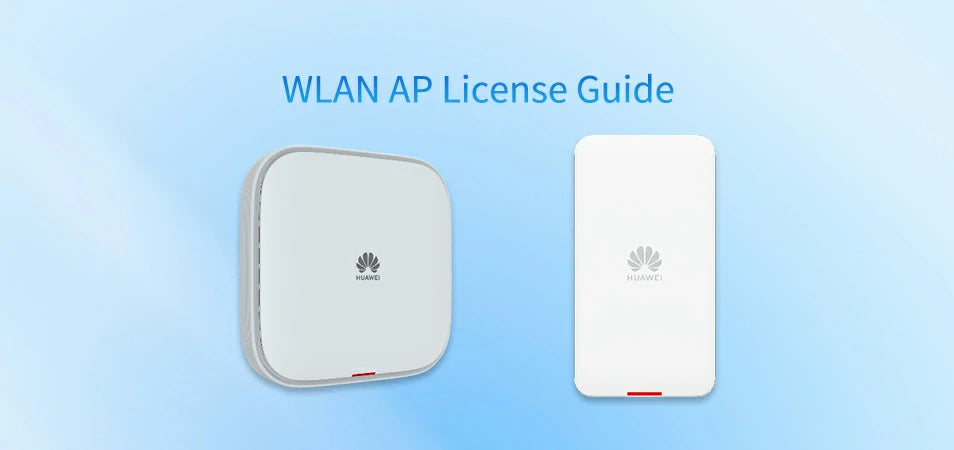 WLAN AP License Usage Guide
22 Oct, 2025. Posted by:XPONSHOP
WLAN AP License Usage Guide
22 Oct, 2025. Posted by:XPONSHOP
Most Views Posts
Troubleshooting | After EG8145X6 ONT Restart, It Loses the Configuration.
2025-10-22 09:07:00
How to Enable Remote Access on Huawei ONT
2025-10-22 08:49:07
Exploring OSN 9800 RTU license
2025-10-22 09:05:27
Why Can't Some Devices Connect to 2.4G/5G WiFi?
2025-10-19 20:54:06
Unlocking ME60 NAT- What You Need to Know
2025-10-22 09:07:50
Popular Posts
XGPON vs. XGSPON: Which is the Suitable 10G GPON Upgrade Solution?
2025-10-22 09:04:28
ETP4830-A1 SMU Monitor Module Introduction
2025-10-22 09:00:28
Step Guide: How Do I Download&Activate Huawei Switch License?
2025-10-22 09:05:05
How to Configure the INTERNET WAN of Huawei ONT on MA5800-X17?
2025-10-22 09:00:39
Huawei MA5800 10G PON Solution
2025-10-22 08:48:51
Random Posts
Upgrading Huawei AC Device via the Web Platform
2025-10-22 09:07:35
Unlocking ME60 NAT- What You Need to Know
2025-10-22 09:07:50
Differences Between XGPON and XGSPON?
2025-10-22 09:06:17
iMaster NCE-FAN Troubleshooting—Huawei OLT Cannot Be Added to iMaster NCE
2025-10-22 08:59:55
How to Login to NE8000 M Series Router?
2025-10-22 09:04:55
Recent Posts
How to Configure and Manage Rogue ONU Detection on ZTE ZXA10 C3XX
2025-11-28 14:12:39
What are MTU and Jumbo Frame?
2025-11-28 13:51:53
Reasonable Split Ratios for Huawei OLT Service Board i.e. GPFD/GPHF/CGHF/CSHF
2025-11-26 09:03:18
Difference between 5G and Wi-Fi 6
2025-10-23 09:07:54
How to configure Wi-Fi services through the NMS?
2025-10-22 09:11:04
About
XponShop blog describes some basics for Huawei / ZTE /
Nokia / FiberHome GPON OLT, ONT, SFP, and Site Power...
such as configurations, issue troubleshooting, knowledge
sharing, and keeps updating.
Recent posts
Products from the blog

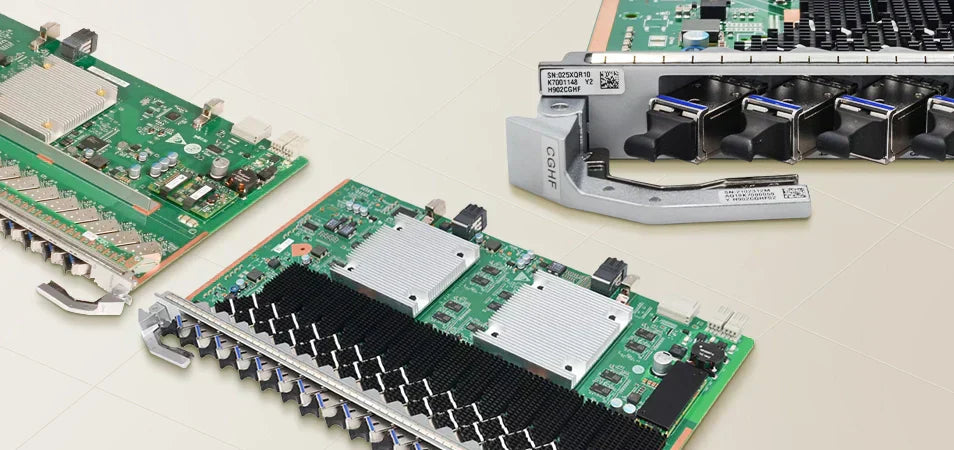
This blog will share some basic concepts, key FAQ, and activation troubleshooting regarding Huawei access point license.
License Types
Conventional License
In the conventional license model, customers purchase different licenses or license packages based on their service requirements. These licenses take effect permanently. However, if new functions or features are required, customers need to purchase new licenses.
N1 License
N1 licenses are carried in an N1 software package (N1 for short). The N1 software package refers to IDN One Software, which is an innovative business model introduced in Huawei CloudCampus Solution. This business model decouples the purchase of campus network software from hardware, which simplifies software transaction. By flexibly packing software of Huawei CloudCampus components, a variety of N1 software packages are provided to adapt to typical scenarios. These software packages can be migrated to new hardware to support continuous evolution and protect customer investment.
RTU License
RTU is an entitlement for hardware capabilities, such as the number of spatial streams, capacity, and ports. An RTU license cannot be migrated after being bound to a device. As a part of hardware value, RTU licenses have the same lifecycle as the hardware.
Common License FAQ
Q1: License Application: In Which Condition Is a License Required?
To use AC functions (such as the number of access APs or the use of a function) that are controlled by a license, apply for a license.
To improve the hardware capability (number of spatial streams) of an AP, you need to apply for an RTU license.
Q2: License Migration: Can Licenses Be Migrated Between Different AC Models?
For AC6000 series ACs, licenses can be migrated only between ACs of the same model.
From V200R020C00, the licenses for AirEngine 9700 series ACs can be migrated between different models of the same series, including AirEngine 9700 series (industry models) and AirEngine 9700S series (distribution models). For example, the licenses for the AirEngine 9700-M and AirEngine 9700-M1 in the AirEngine 9700 series can be migrated between each other. Similarly, the licenses for the AirEngine 9700S-S and upcoming models in the AirEngine 9700S series can be migrated between each other.
A3: How Do I Check the Maximum Number of APs Supported by a License and the Number of In-Use APs?
Run the display license resource usage command to check the ResourceUsage field. The following shows an example of the command output. The value 8/16 indicates that the maximum number of APs supported by the current license is 16, and 8 APs are using the license.
Q4: License Installation: Do I Need to Activate the License Again When an AC Is Restarted Due to Power-Off or Upgrade?
When an AC is restarted due to power-off or upgrade, the license can restore to the active state automatically, without the need to activate it again.
Q5: License Update: Does the License Update Affect the Online Status of APs?
Updating the license does not affect the online status of APs or interrupt services.
Troubleshooting: license Fails to Be Activated
Error Message
Possible Cause
Solution
Error: Invalid file name. The file name extension must be .dat
Error: Invalid format of the license file.
Error: The filename is invalid.
The extension of the license file name is invalid. The extension of a license file name must be .dat.
Apply for or purchase a new license file.
Error: The specified file does not exist or is illegal.
Error: The specified file does not exist.
The license file does not exist.
Upload the license file to be activated.
Info: File has been actived before!
Error: The license file has been activated.
The license file has been activated.
You need not activate the license file again.
Info: License file validation failed.
Error: Failed to verify the license.
The license file fails to be verified.
Apply for or purchase a new license file.
Info: License File with ESN or Version mismatch cannot be activated repetitively.
Error: The ESN of the license file does not match with the device.
The ESN or version number in the license file does not match that of the device.
Apply for a correct license file that matches the ESN and software version of the device.
Error: The product type of the license file does not match with the device.
The product type of the license file does not match that of the device.
Apply for a license file with the same product type as the current device.
Info: License File expired.
Error: The license file has expired.
The license file has expired.
Apply for a new valid license file.
No product features present in LK.
No product features present in License File.
Warning: No product feature is present in the license file.
The license file does not contain the entitlement items supported by the device.
Apply for or purchase the correct license file.
Error: Failed to activate the license.
The license file fails to be activated.
Contact technical support personnel.